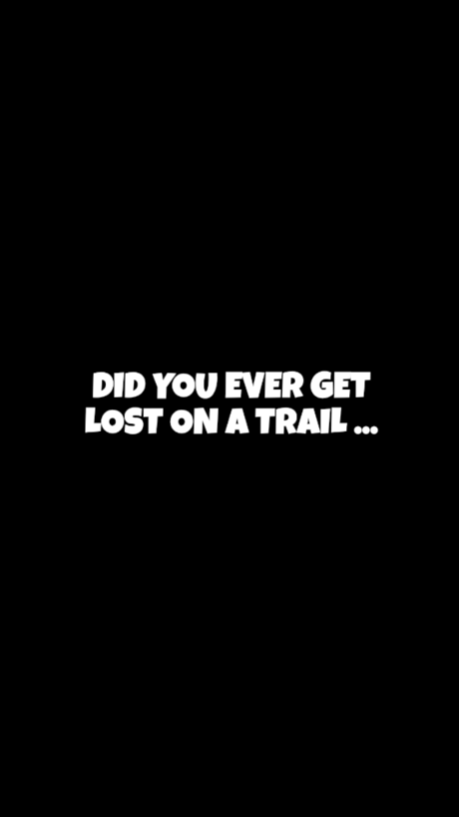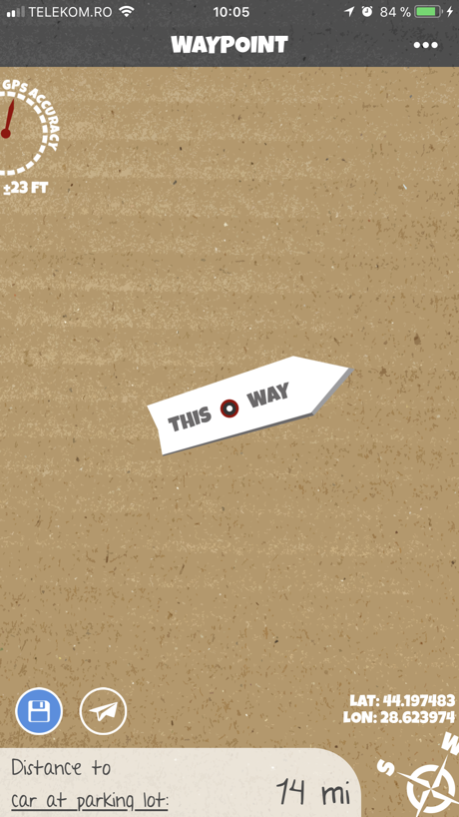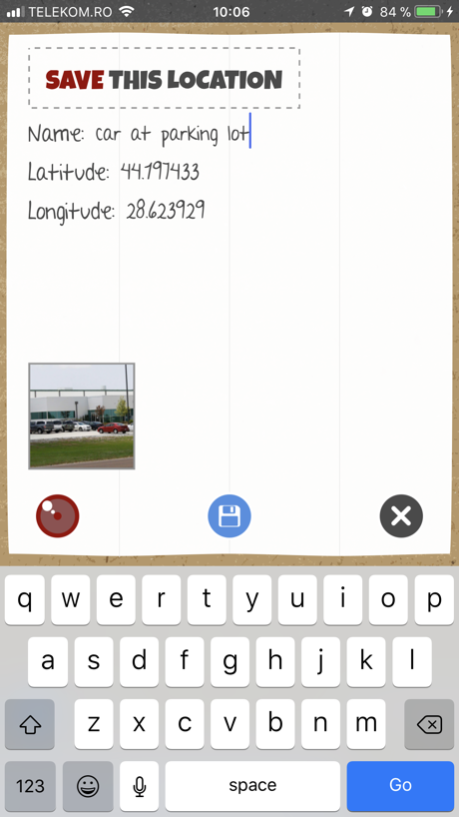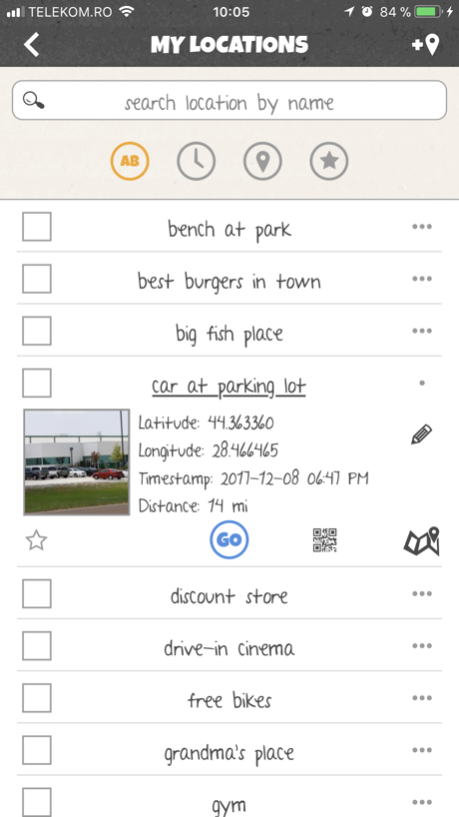Waypoint - Never Lose Your Way 2.1.3
Free Version
Publisher Description
Did you ever get lost on a trail and then reached your GPS app to realize that you don't have an internet connection? YIKES! Then you need to download the original "Outdoorsman GPS App".
Waypoint is a fun Navigation App that shows you the STRAIGHT LINE DIRECTION and distance to a destination set by you before without needing an internet connection. Since 2011, outdoors enthusiasts like you can save key locations like watering holes, tree stands, your car's location, hidden stashes, etc. As long as you have a good, clear sky, you can go back to your saved location, NO INTERNET REQUIRED.
NOTE: Waypoint is designed to be used in the remote, outdoor areas, where phone or internet signal does not reach.
NOTE: For best accuracy, use Waypoint only outside, where you have a clear path to the sky. Walls lower GPS accuracy and big metal objects near the device impact the Compass.
NOTE: If issues appear, please use the support site so we can target and fix them, thank you.
Aug 8, 2018
Version 2.1.3
This app has been updated by Apple to display the Apple Watch app icon.
- bugfixes;
- added ability to save location images to Photo Library;
About Waypoint - Never Lose Your Way
Waypoint - Never Lose Your Way is a free app for iOS published in the Recreation list of apps, part of Home & Hobby.
The company that develops Waypoint - Never Lose Your Way is Seby Moisei. The latest version released by its developer is 2.1.3.
To install Waypoint - Never Lose Your Way on your iOS device, just click the green Continue To App button above to start the installation process. The app is listed on our website since 2018-08-08 and was downloaded 0 times. We have already checked if the download link is safe, however for your own protection we recommend that you scan the downloaded app with your antivirus. Your antivirus may detect the Waypoint - Never Lose Your Way as malware if the download link is broken.
How to install Waypoint - Never Lose Your Way on your iOS device:
- Click on the Continue To App button on our website. This will redirect you to the App Store.
- Once the Waypoint - Never Lose Your Way is shown in the iTunes listing of your iOS device, you can start its download and installation. Tap on the GET button to the right of the app to start downloading it.
- If you are not logged-in the iOS appstore app, you'll be prompted for your your Apple ID and/or password.
- After Waypoint - Never Lose Your Way is downloaded, you'll see an INSTALL button to the right. Tap on it to start the actual installation of the iOS app.
- Once installation is finished you can tap on the OPEN button to start it. Its icon will also be added to your device home screen.